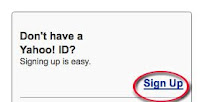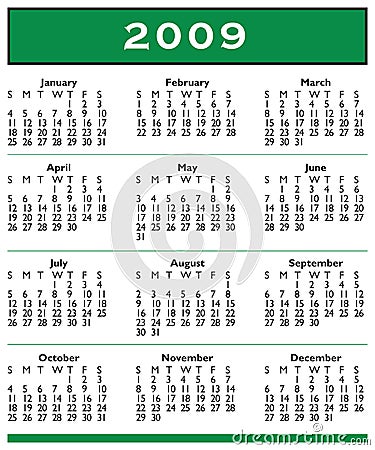Did you solve your problems with Flickr?If you didn't you should first have a look at the Problems topic in the forum and read the post about it. Hope you'll find it useful.If you solved the Flickr affair, you can go on with today's post.
Would you like to listen to some music while you are posting or editing your blog?
There many and varied sites that offer you the possibility of having a music player gadget in your blog: finetune, dizzler, opus player,...
All of them have the same modus operandi: 1st register ,2nd customize, 3rd copy embed code and 4th paste it to your blog .
We will use
ivoon to publish our media player.
Click on the link and register your username and password
Once you sign in you can do the following things:

- Music Gallery: You look for the songs you like and add them to your playlist
- Upload: To upload your own music you have to register in one of these sites first and follow instructions

As it is explained you will have to
upload your
songs into one of these
hosting websites. Once they are uploaded you will use their
url to
link them in your
playlist- Playlist: you can customize and organize your player. Copy the embed code and paste it into your blog either in a specific gadget or in a text widget if you don't find any.
DEADLINE: FEBRUARY 11THTask 1: Publish a new post for this weekTask 2: Use ivoon media player in your blogGood luck with this new task!
I'll be watching